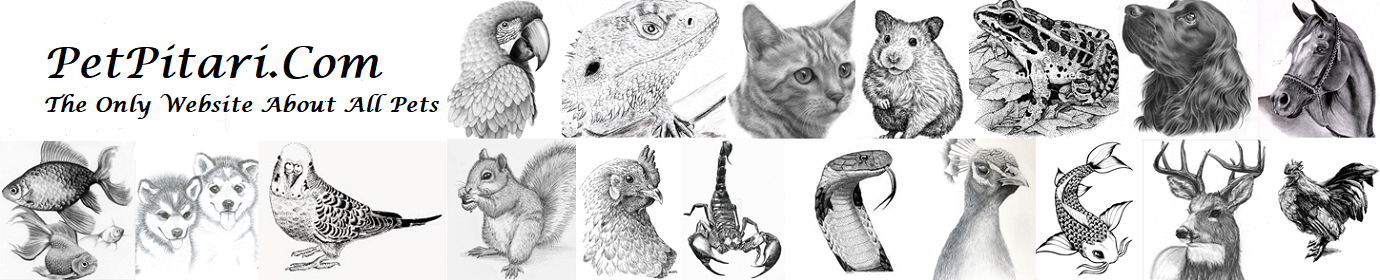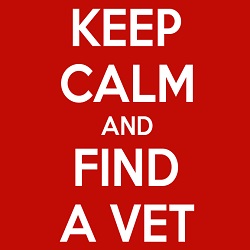Here are some of the most frequently asked questions we receive and how to resolve them.
Question 1. Why am I not receiving any emails from PetPitari?
Answer 1.
Sometimes emails from PetPitari can be marked as spam by peoples email systems. The only way to ensure you always receive all future emails from PetPitari is to add our trusted support email address (support@PetPitari.com) to your safe senders list and address book in your email client. We have listed how this can be done in the most popular email clients below. You will need to check your spam/trash folder for an email we have sent to you first :
Yahoo Email
- Open a message from the desired sender (i.e. PetPitari).
2. Now click Add contact next to the From name and address.
Windows Live Email
- Open a message from the desired sender (i.e. PetPitari).
2. Click Mark as safe next to the From name and address.
3. Now click Add contact.
Hotmail Email
- Open a message from the desired sender (i.e. PetPitari).
2. Click Mark as safe next to the From name and address.
3. Now click Add contact.
Gmail Email
- Open a message from the desired sender (i.e. PetPitari).
2. Click the arrow next to reply on the top right.
3. Click Add sender to contact list.
Outlook Email
- Open a message from the desired sender (i.e. PetPitari).
2. In the From field, right-click the email address.
3. Click the Add to Address Book link in the menu.
4. Click the OK button.